Today, we may no longer be unfamiliar with multi-touch. After all, most of the smartphones and tablets we use now support multi-touch functions, even in some larger sizes. We have also seen multi-touch technology on the screen. It should be said that we are familiar with multi-touch technology from the stranger, we have to thank Apple for the first generation of iPhone released in 2007. Be aware that before this, many smartphones still needed a stylus to control. The use of multi-touch technology has fundamentally changed the way we interact with machines, making manipulation more humane, and adding more fun and imagination to the application. Even today, multi-touch technology is still evolving. For example, Apple has also patented a floating multi-touch technology. This patent allows the user-machine interface to start off the screen and capture the human body through the camera. Thereby completing the operation. The principle behind multi-touch technology is not complicated. It breaks down the task into two parts: one is to collect multi-point signals at the same time, and the other is to judge the meaning of different signals. According to some public information, there are four main types of multi-touch technology: LLP (laser light plan) technology: mainly uses infrared laser equipment to project infrared rays onto the screen. When the screen is blocked, the infrared light is reflected, and the camera under the screen captures the reflection. After system analysis, the reaction can be made. FTIR (Frustrated Total Internal Reflection) technology: It will add LED light to the interlayer of the screen. When the user presses the screen, the light of the interlayer will cause different reflection effects. The sensor receives the light change and captures the user's point of application. And thus react. TouchLight technology: Projects infrared light onto the screen. When the screen is blocked, the infrared light is reflected, and the camera under the screen captures the reflection. After system analysis, the reaction can be made. Optical Touch technology: It has a lens at each end of the top of the screen to receive the user's gesture changes and the position of the contacts. After calculation, it is converted to coordinates and then reacted. Qeexo's FingerSense technology Qeexo is a multi-touch technology team from the United States, of which FingerSense is one of the main products of the company. FingerSense is a set of interactive methods based on machine learning. Through human body data acquisition and intelligent algorithms, it can distinguish touch screen solutions of different parts of the finger (fingertips, knuckles, nails) and input devices (such as stylus) on the touch screen. At present, it mainly supports long press, knuckle slide (on-demand screen capture, different knuckle trajectory corresponding to different functions) and knuckle tapping. The other product, TouchTools, can use multi-touch data and machine learning to determine the user's hand data, allowing users to "snap" the camera, tape measure, pen, eraser, magnifying glass or even on the surface of the touchpad. Virtual tools such as a mouse. FingerSense uses the standard accelerometer in mobile devices to sense the vibration patterns that occur when different parts of the finger touch the touch screen. The FingerSense machine learning engine knows which part of the finger touches the screen and triggers the corresponding action. For example, tapping a large section of text with the knuckles triggers the copy-and-paste menu to appear. To select text, you only need to drag your knuckles, just like using a PC mouse. Qeexo was founded in 2012 and received a $2.9 million Series A financing from Sierra Ventures and Danhua Capital in 2014. In 2016, Qeexo completed a $4.5 million Series B round of financing, led by KTB Network, Inventec, Sierra Ventures, and Danhua Capital. In many of today's offline training or classroom teaching scenarios, projectors are still one of the most used tools for teachers. Even on such a very common device, multi-touch technology has been used. For example, Ubi Interactive uses a projector, a 3D positioning human hand position, and a camera that captures gestures. Through this camera, the user can directly point and drag on the projection, and can directly operate without having to configure a person. Control the progress of the projection; during the projection process, the user does not have to frequently switch the operating location between the computer and the projection. Ubi Interactive makes existing whiteboards more interactive with smart software and simple hardware setup. Because more intelligent features have been set up in the software, setting up such an interactive environment requires only the simplest hardware: a Ubi projector, an emitter, and a stylus. Ubi is compatible with almost any projector or PC. And because the proofreading is done automatically, no need to do any input debugging, which reduces the time for people to learn to use the new device. In addition to hardware, Ubi Interactive also provides some software applications. For example, the annotation tool, this tool allows the teacher to save notes and share with students. It also supports teachers and students collaborating on the same interactive whiteboard, as well as synchronizing content display with multiple student devices. Of course, Ubi Interactive doesn't limit the user's use of other apps, you can interact with content on any browser on your computer. 2-in-1 Dual Spiral Hair Curler 2-in-1 Dual Spiral Hair CurlerThe twisted plates include micro guide combs that secure hair onto the plate to prevent it from slipping while you twist and curl. Air Curler,Magic Curlers,2 In 1 Curling Iron,2 In 1 Straightener And Curler Ningbo Meirou Electric Appliance Co.,Ltd. , https://www.mrhairstraightener.com
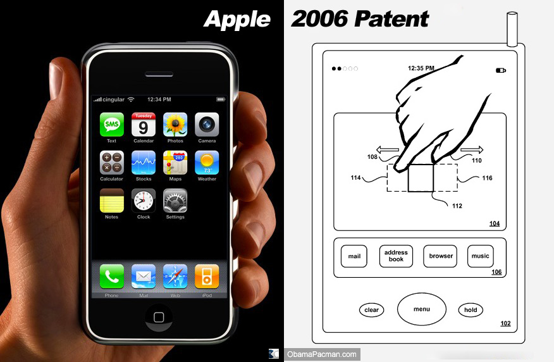
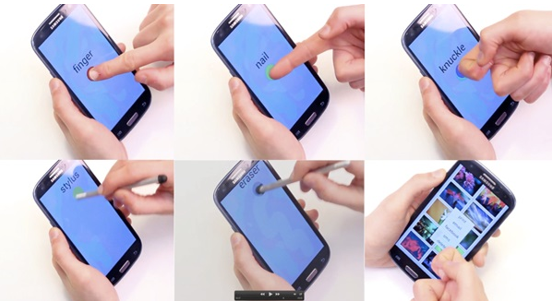
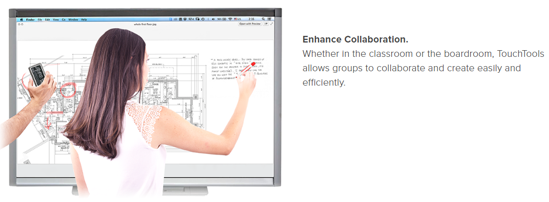
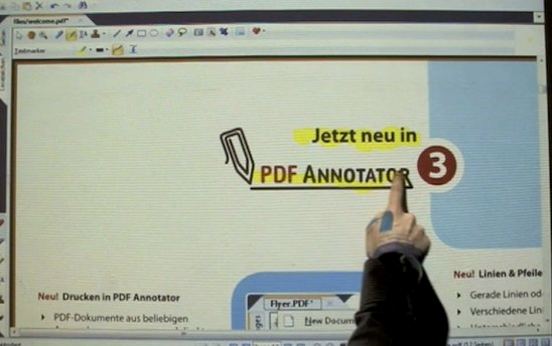

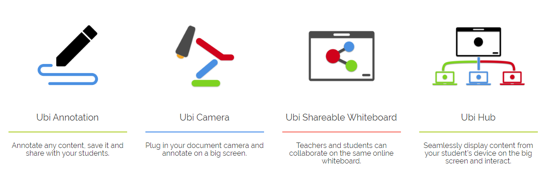
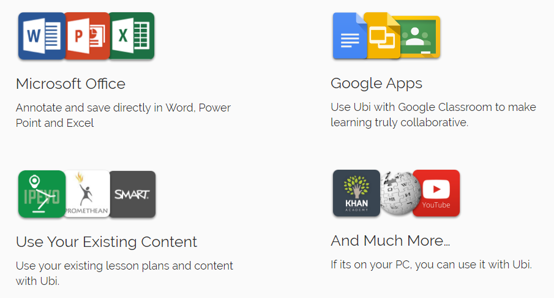
HEAT RESISTANT MAT INCLUDED-Silicone mat can wrap the curling iron hot part or just put the heated tools on the mat to protect your counter from heating damage..
CERAMIC TITANIUM PLATE- The Ceramic Titanium plates offer fast, even heat, and a smooth glide while styling..
February 22, 2023